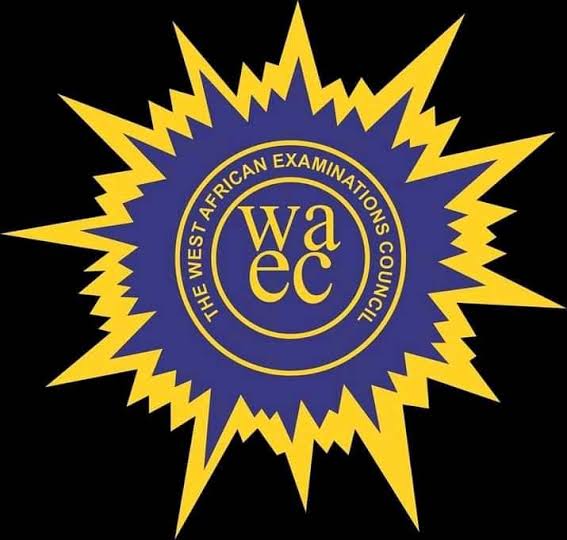The West African Examinations Council (WAEC) has released the 2024 West African Senior School Certificate Examinations (WASSCE) results. Here’s how students can check their results:
Checking WAEC Results 2024 Online
- Visit the Official WAEC Result Checker Website: Go to WAEC Result Checker.
- Enter Your 10-Digit WAEC Examination Number: This is your unique exam number.
- Enter the 4 Digits of Your Examination Year: For this result, enter “2024”.
- Select the Type of Examination: Choose the appropriate exam type (e.g., School Candidate Result).
- Enter the e-PIN Voucher Number: This is the unique code on your e-PIN voucher.
- Enter the Personal Identification Number (PIN): Found on your e-PIN.
- Click Submit: Wait for the results window to display your results.
Checking WAEC Result 2024 via SMS
- Compose an SMS: Type WAECExaminationNumberPIN*ExamYear on your phone (no spaces between the details).
- Example: WAEC1234567890123456789012*2024
- Send the SMS to 32327.
- Receive Your WAEC Statement of Result: You’ll get an SMS with your result.
Note:
- Only MTN, Glo, and Airtel subscribers can use the SMS method.
- If you do not receive your result via SMS, try sending the message again.
- SMS charges apply when using this method.
Get instant and latest news updates via Our WhatsApp Community or Google News online channel.